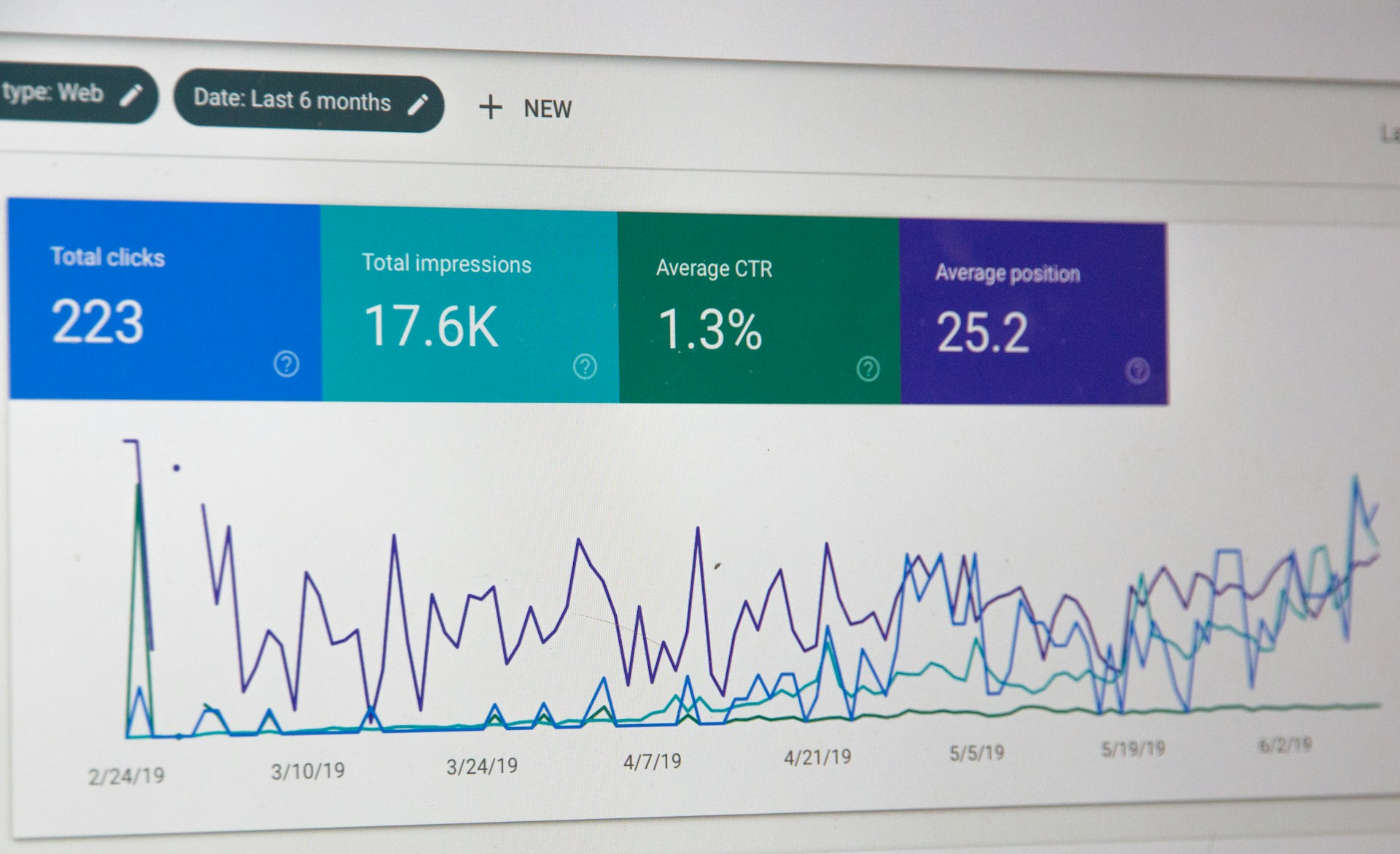If you’re looking to improve your comic book art, look no further! This blog post will discuss using digital painting techniques to create dynamic and exciting various comic character poses. There are different comic character poses that you can mimic at pencilkings.com. Comic books are a visual medium, and the way your characters pose can make or break the story. By following these tips, you’ll be on your way to creating better comic book art that stands out from the competition.
Grab a Professional Drawing Tablet and Stylus Pen
 The first thing you need is a professional drawing tablet and stylus pen. It will allow you to draw on the computer with much more precision than a mouse. You can find tablets of all sizes and prices, so choose one that fits your budget and needs. We recommend the Wacom Intuos Pro because it has a large drawing surface, and it’s also customizable to do your hand size. Once you have a drawing tablet, you need to install some software that will allow you to paint digitally.
The first thing you need is a professional drawing tablet and stylus pen. It will allow you to draw on the computer with much more precision than a mouse. You can find tablets of all sizes and prices, so choose one that fits your budget and needs. We recommend the Wacom Intuos Pro because it has a large drawing surface, and it’s also customizable to do your hand size. Once you have a drawing tablet, you need to install some software that will allow you to paint digitally.
Use Reference Photos for Poses
One of the best ways to improve your comic poses is using reference photos. It will help you get a sense of the anatomy and movement of the human body. You can find many great reference photos online or even take your pictures with a camera or phone. It’s also helpful to study professional comic artists and see how they use poses to convey emotion and action.
Start With the Basic Shapes of the Body Before Detailing
Open up your software and create a new canvas when you’re ready to start painting. Then, begin by sketching out the general shapes of your character’s body. You don’t need to worry about details at this stage. Just get the basic proportions down. Once you have the character’s skeleton in place, you can start to add muscle groups and clothes. Adding details is essential, but don’t get too caught up in them. Remember, the goal is to create a dynamic and exciting pose that tells your character’s story.
Use Bold Colors for Maximum Impact
 Comic book art is known for its use of bright and bold colors. It is because comic books are meant to be eye-catching and visually stimulating. When choosing colors for your digital painting, don’t be afraid to go outside of the traditional color wheel. You can use vibrant neons or muted pastels to create a unique look for your comic. Just make sure that the colors you choose are consistent with the tone and mood of your story.
Comic book art is known for its use of bright and bold colors. It is because comic books are meant to be eye-catching and visually stimulating. When choosing colors for your digital painting, don’t be afraid to go outside of the traditional color wheel. You can use vibrant neons or muted pastels to create a unique look for your comic. Just make sure that the colors you choose are consistent with the tone and mood of your story.
We hope these tips have helped you get started on creating better comic book art! Remember, practice makes perfect, so keep working at it until you achieve the results you want. Thanks for reading.




 The vital purpose of a VPN will be to put security to your confidential data and history. If they are found to keep track of your account, you need to get away soon from the provider. It would be best to go with a VPN that does not keep track of your history.
The vital purpose of a VPN will be to put security to your confidential data and history. If they are found to keep track of your account, you need to get away soon from the provider. It would be best to go with a VPN that does not keep track of your history.